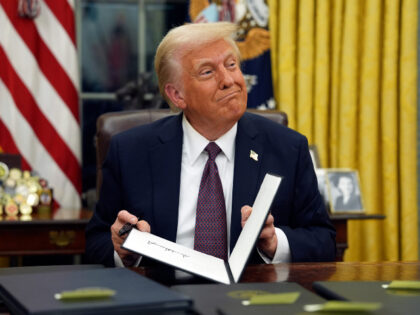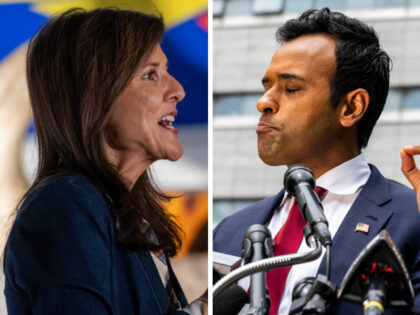GOP Rep. Turner: TikTok a Real National Security Threat — Law ‘Needs to Be Enforced’
Representative Mike Turner (R-OH) said Wednesday on CNN’s “The Lead” that President Donald Trump should not have paused the law requiring China to divest from TikTok.