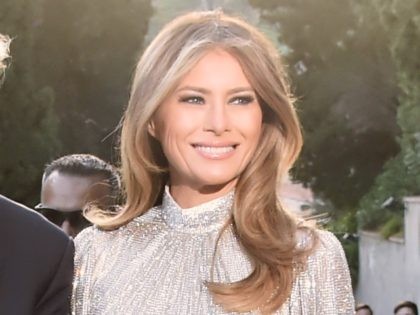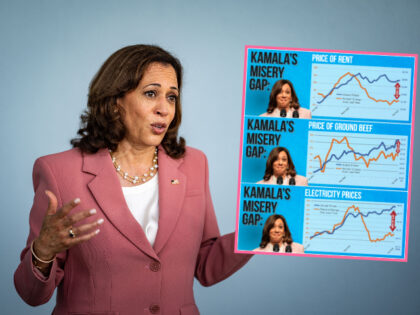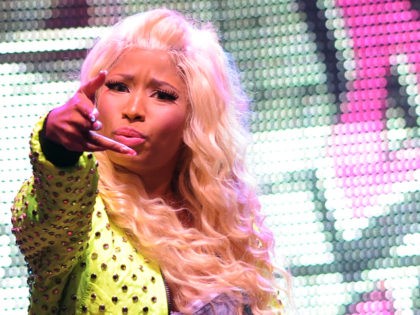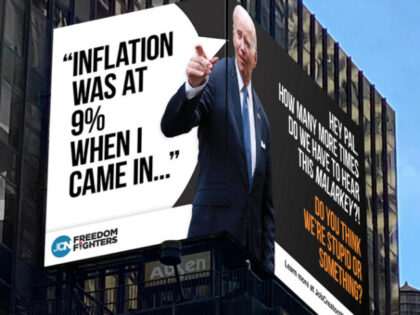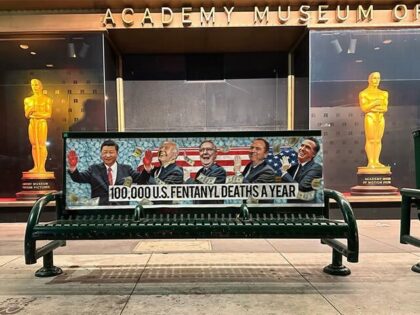Late Night Hosts Have Panic Attacks, Trash Biden, Talk Stress Eating as Trump Returns to Washington: ‘What the F**k’
Frantic wide-eyed stares into the camera, agitated hand gestures, and the occasional “what the f**k” filled the network TV airwaves on Monday as Donald Trump’s return to the Oval Office left liberal late-night hosts Jon Stewart, Jimmy Kimmel, Stephen Colbert, Jimmy Fallon, and Seth Myers reeling.