Lame duck President Joe Biden concluded a five-day vacation break in Nantucket on Saturday night by returning to Washington, DC, before leaving for Angola within a matter of hours.
Biden, who will stay in capital city Luanda from Monday to Wednesday, will be the first U.S. president to visit the oil-rich country since it won independence from Portugal in 1975.
The trip comes 49 days before he hands the levers of power to Republican President-elect Donald Trump.
Previously on Thanksgiving Day, the octogenarian went to a fire station to deliver pumpkin pies with his wife, Jill, and grandson Beau, AFP reports.
The first lady told firefighters and police officers the family has been going to Nantucket for Thanksgiving since 1975, an outing the family has come to call “nana-tucket” saluting her central role in establishing the tradition.
The firefighters gave the Biden’s a pair of baseball caps which the president put his on and asked his grandson, “What do you think?”
On Friday, the Biden family lunched at the Brotherhood of Thieves restaurant and stopped at Nantucket Bookworks, an art gallery and several other shops.
Their afternoon ended with the ceremonial Christmas tree lighting and carolers as crowds took pictures and videos of a grinning Biden. The AFP report notes this year’s Biden family holiday might carry particular emotional resonance as a respite from some family tumult – past, present, and future:
In December, Hunter Biden is scheduled to be sentenced on three felonies for purchasing a gun in 2018 when, prosecutors said, he lied on a federal form by claiming he was not illegally using or addicted to drugs. He also faces sentencing in California in December on federal tax charges he pleaded guilty to in September.
The president has previously said he would not pardon his son or commute his eventual sentence.
AFP reports Biden had originally planned to go to Africa in October, but had to reschedule due to Hurricane Milton making landfall in Florida.
“This is not too little, too late,” a senior U.S. official said in an interview with reporters. “I think that after years of being off the field, President Biden has put us back on.”
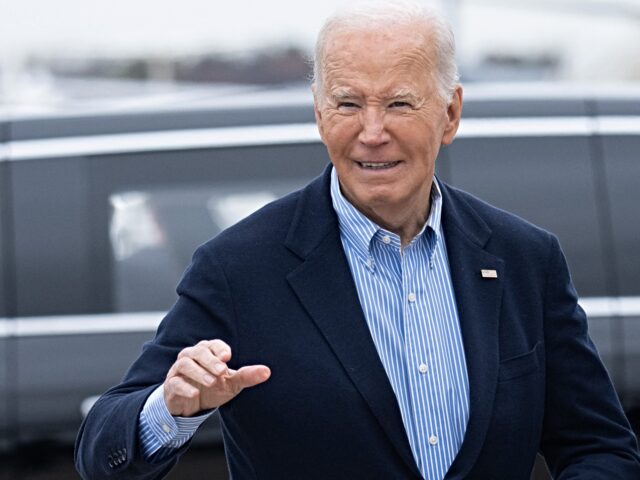
COMMENTS
Please let us know if you're having issues with commenting.