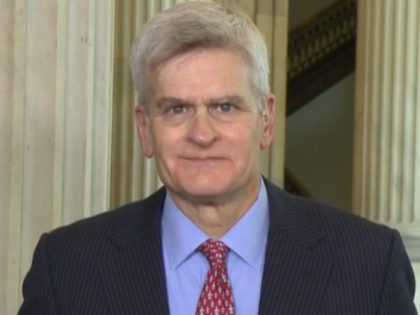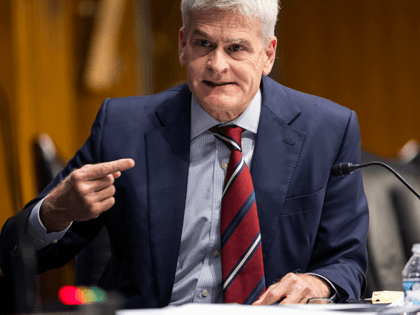GOP Demands Investigation into Biden’s CDC over Taxpayer Funding of 21 Abortions Overseas
Republican lawmakers are demanding an investigation into Biden’s Centers for Disease Control and Prevention (CDC) for allegedly illegally using U.S. taxpayer dollars to pay for at least 21 abortions in Mozambique through PEPFAR (the President’s Emergency Plan for AIDS Relief).