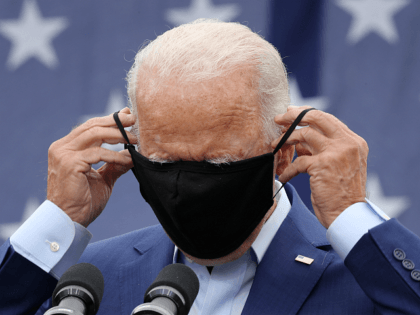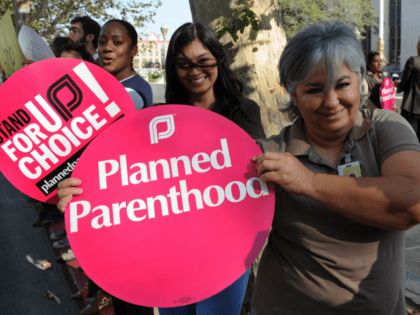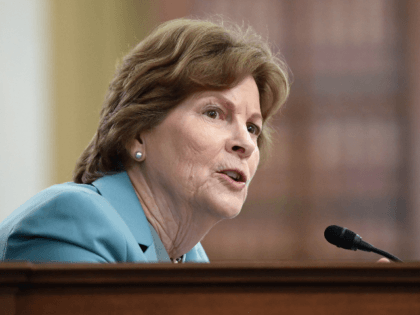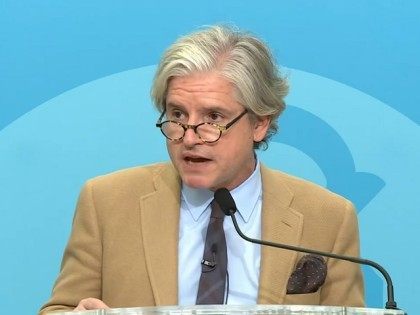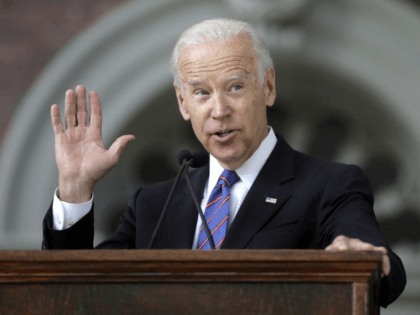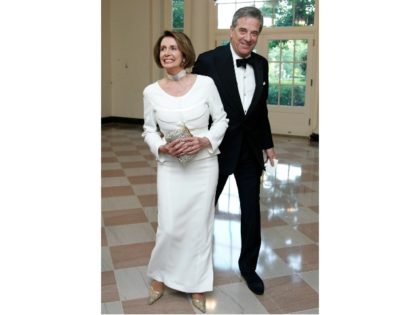So-Called ‘Jewish Voice for Peace’ Pays $678k to Settle PPP Fraud Claims
“Jewish Voice for Peace” (JVP), a far-left organization that takes radically anti-Israel positions, has agreed to pay $678,000 to settle federal fraud claims in the Paycheck Protection Program (PPP) during the coronavirus pandemic.