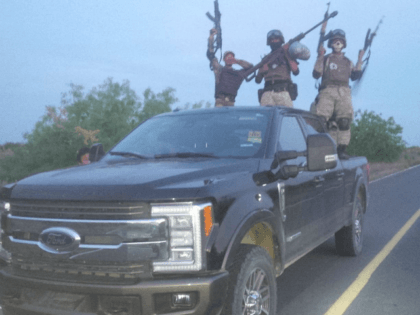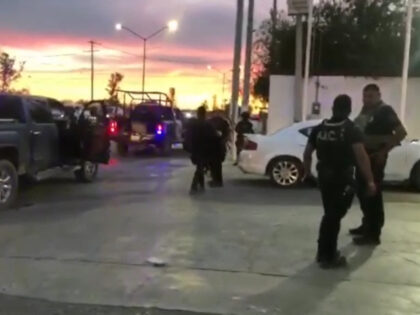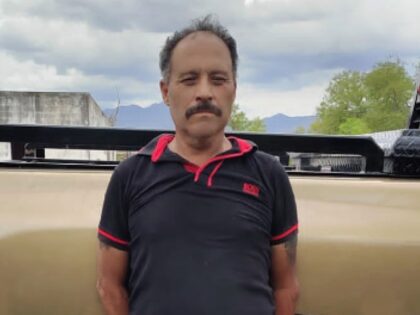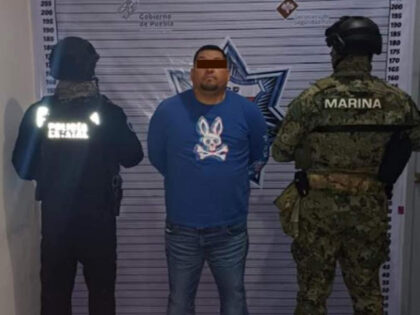Los Zetas Commanders Sentenced for Migrant Massacres in Mexican Border State
Two leaders of Los Zetas Cartel and one of their top gunmen received a series of sentences for pending charges tied to their role in the kidnapping and murder of numerous migrants between 2010 and 2011 in San Fernando, Tamaulipas.