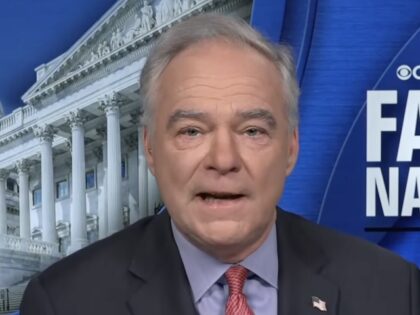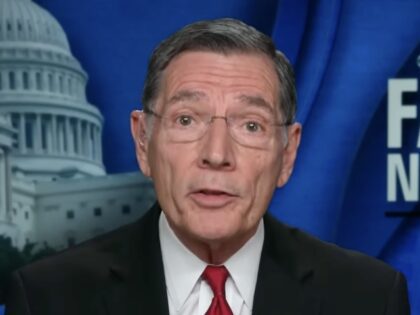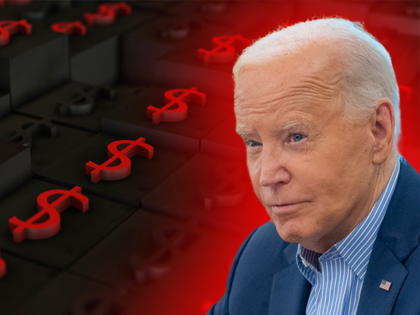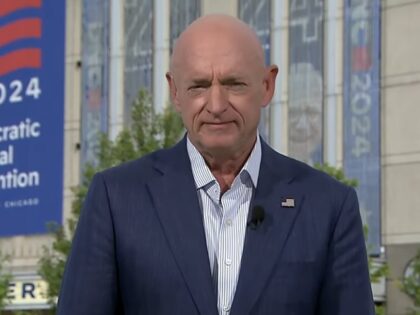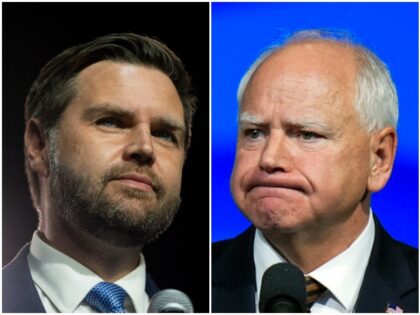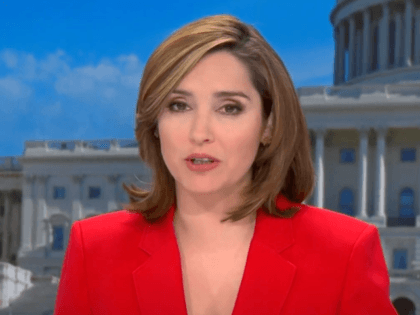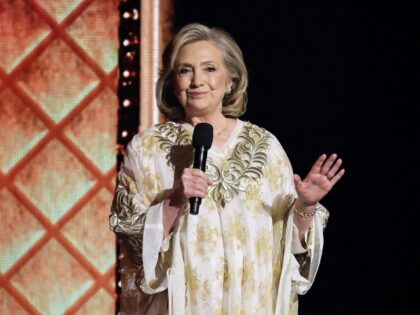Nolte: CBS Considers Settling Trump’s Election Interference Lawsuit Against ’60 Minutes’
CBS executives are considering settling the $10 billion lawsuit incoming President Donald Trump filed against the left-wing network for interfering in the 2024 presidential election.