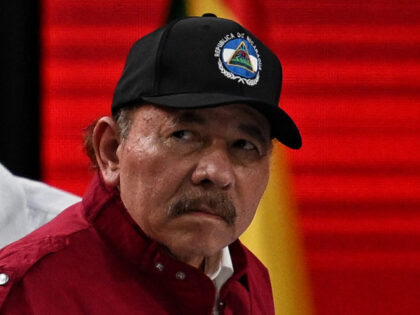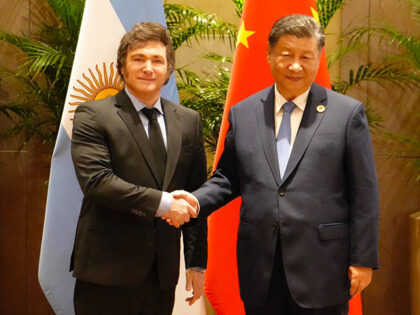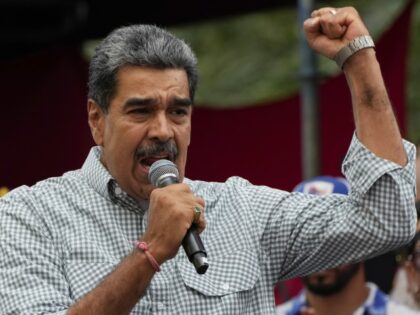Top Leaders Sidestep World Economic Forum in Davos
The 55th annual World Economic Forum (WEF) in Davos, Switzerland, has long been seen as a major globalist event, but this year the leaders of the world’s most powerful nations are skipping the meeting.