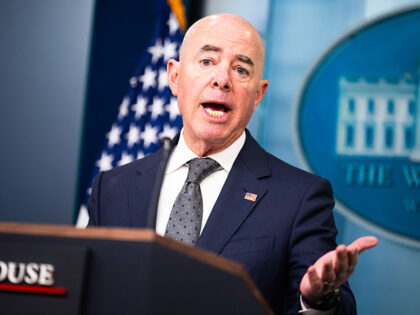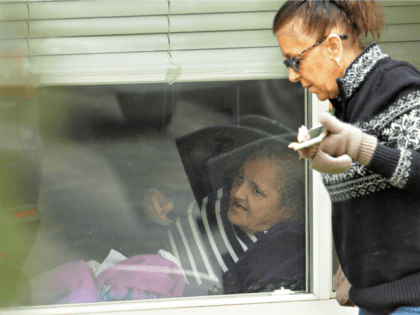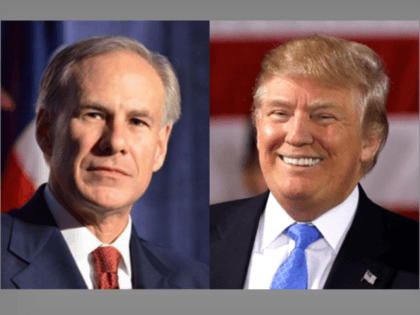Trump to Visit North Carolina: NC Has Been ‘Abandoned by the Democrats’
President Donald Trump revealed that he plans to visit North Carolina in the upcoming days, noting that the state had been “abandoned by the Democrats” in the aftermath of Hurricane Helene.