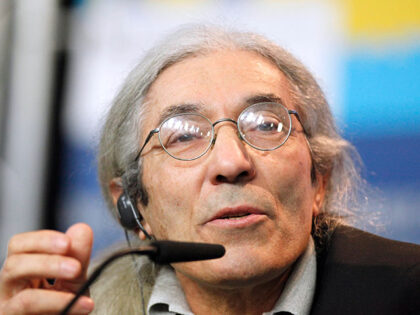Zelensky Takes Trump’s Message to Davos: No Security Freebies for Europe Unless They Defend Themselves
Ukrainian President Volodymyr Zelensky told the World Economic Forum (WEF) in Davos, Switzerland on Tuesday that “Europe needs to learn how to fully take care of itself” and “spend as much on security as is truly needed,” instead of expecting the United States to protect it for free.