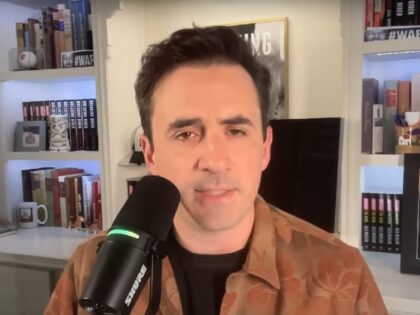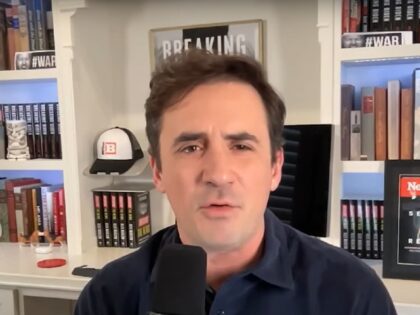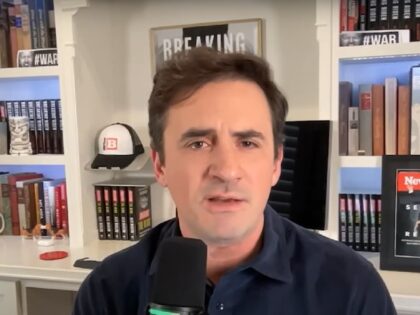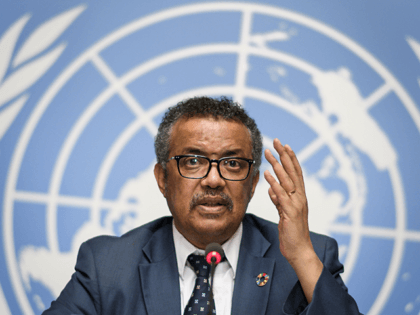Alex Marlow: Dems Are the Party of the Cheneys; Republicans Are the Party of Peace
On Tuesday’s “Alex Marlow Show,” host and Breitbart Editor-in-Chief Alex Marlow discussed some of President Joe Biden’s outgoing pardons. Marlow stated, “Democrats own the Cheneys. That is good for us. We’ll be the party that doesn’t want more wars.” “The